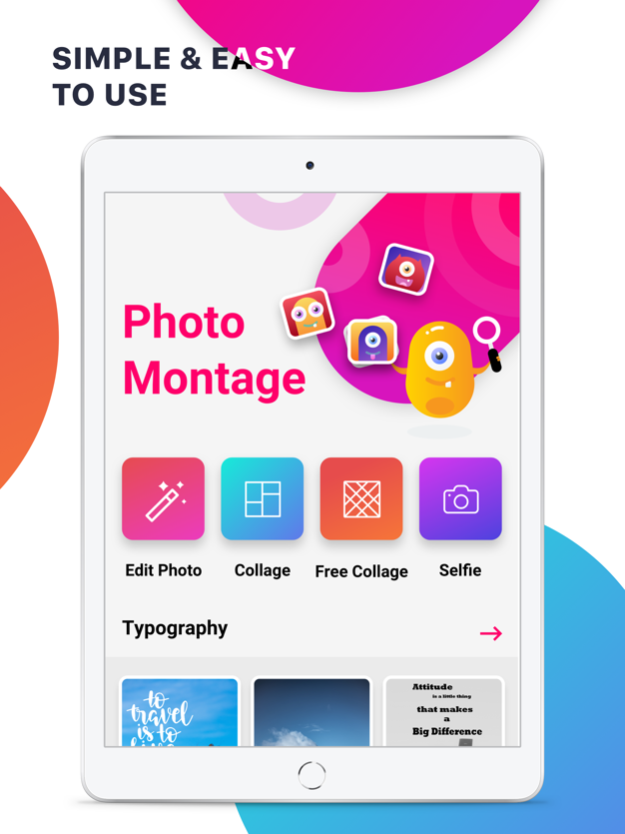Photo Collage Maker & Layouts 4.1
Free Version
Publisher Description
" Grab The Offer " - now full one year access in just " 6.49$." WOW. 1000's of creatives, flyers, posters, arts, collages, Instagram stories & Ready social frames.
Photo Montage is a collage app that helps you combine your photos creatively with text and make collage photos.
Use photo editor emoji to make great-looking collages & snapshot layouts & collage photos, you can share them with your friends on Instagram, Facebook, Twitter, Flickr, and Tumblr. It’s an easy photo editor to add a text app for photomontage.
Modify your image with some eye-catchy effects & words from the collage photo editor app. Add collage frames of Christmas wish to the image, then add text on the photo. Simply pick any of the pictures from the gallery and add text on the photo with the following easy steps.
Over a million people are already having fun using photo collage maker, join them now! Tag and add any of the texts, layouts, with our photo editor app. Get different Xmas/Christmas stickers.
Awesome features:
- Simple touch gestures to rotate, resize, flick to delete in photomontage.
- Hold a photo to edit the photo or add a text art with Aviary photo effects, clip photo, adjust borders, copy/paste and “flip” images & cards
- You have in this text editor, lots of backgrounds and stickers to choose from!
- Different typography to add text on photo.
- Customize grid & pattern with many layouts!
- Different Christmas stickers and Happy New Year wish frames
- Option to modify your selfie
- Select any collage frame/photo frames from different choice
- Classic photo editor emoji effects & stickers
- Typography section for typography design & pattern
- Our app is available in different languages
- Custom picture collage maker
- Now you can create photo collage Layout
- More than 50 collage layout with auto numbers on the photo
selection
COMBINE MULTIPLE PHOTOS
- 40 beautiful borders
- Instaeffects to apply individual photo
- Rounded corners on photos & other text photos
- Change the border width for photo frames for poster
- Shadow photo editor effects to make eye-catchy selfie
- Easily move photos to different areas by drag and drop
- Zoom, pan each text photo & other normal photos
- 100's of HD resolution Background for sound photo editor effects
- Easy color picker you will always have a unique look with Borders and backgrounds & collage frame/photo frames.
- 100 of beautiful HD Clip Arts & photo editor effects
- Different varieties of emoji in this photo editor emoji, animals, fish, cartoons, mustaches and many more in this typography app.
ADD TEXT ON PICTURES AND EMOTICONS TO TELL YOUR STORY with FREE COLLAGE
- 15 UNIQUE effects for text art
- Get your typography design
- 100+ system fonts, 20+ well-chosen creative fonts
- EASY Text Editor to change color, size, and font to add text on pictures
- High-resolution text to add text & sticker on pictures
- This photo editor adds text app contains hundreds of custom emojis and Xmas/Christmas stickers & Happy New Year.
- Share your collage photos on Instagram, Facebook, Twitter, Flickr, and Tumblr.
Subscription Details :
This subscription auto-renews at the end of each month terms at $1.99 Or end of each 3 months at $3.99 Or end of each year terms at $12.99, Unless canceled 24 Hours in Advance. The subscription fee is charged your iTunes account at confirmation of purchase. You may manage your subscription and turn off by going to your settings. No cancellation of the current subscription is allowed during an active period.
• Subscription automatically renews unless auto-renew is turned off at least 24-hours before the end of the current period
• An account will be charged for renewal within 24-hours prior to the end of the current period, and identify the cost of the renewal
• Any unused portion of a free trial period, if offered, will be forfeited when the user purchases a subscription to that publication, where applicable
Terms And Condition:- http://iappbits.in/photomontage/terms.html
Privacy Policy:- http://iappbits.in/photomontage/privacy.html
Facebook: www.facebook.com/nectarbits
Twitter: www.twitter.com/ios_appdevloper
Aug 21, 2020
Version 4.1
minor bugs are solved and 100's of new creative added.
About Photo Collage Maker & Layouts
Photo Collage Maker & Layouts is a free app for iOS published in the Screen Capture list of apps, part of Graphic Apps.
The company that develops Photo Collage Maker & Layouts is nectarbits. The latest version released by its developer is 4.1.
To install Photo Collage Maker & Layouts on your iOS device, just click the green Continue To App button above to start the installation process. The app is listed on our website since 2020-08-21 and was downloaded 3 times. We have already checked if the download link is safe, however for your own protection we recommend that you scan the downloaded app with your antivirus. Your antivirus may detect the Photo Collage Maker & Layouts as malware if the download link is broken.
How to install Photo Collage Maker & Layouts on your iOS device:
- Click on the Continue To App button on our website. This will redirect you to the App Store.
- Once the Photo Collage Maker & Layouts is shown in the iTunes listing of your iOS device, you can start its download and installation. Tap on the GET button to the right of the app to start downloading it.
- If you are not logged-in the iOS appstore app, you'll be prompted for your your Apple ID and/or password.
- After Photo Collage Maker & Layouts is downloaded, you'll see an INSTALL button to the right. Tap on it to start the actual installation of the iOS app.
- Once installation is finished you can tap on the OPEN button to start it. Its icon will also be added to your device home screen.